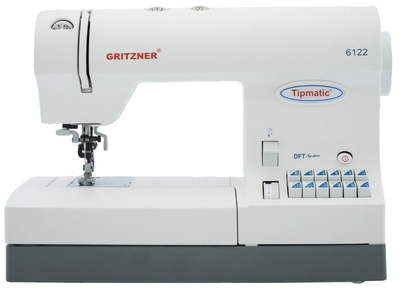Janome 200131007 | Button Sewing Foot | Category A
Information for Janome 200131007 | Button Sewing Foot | Category A
Quick and easy button sewing with the special button sewing foot.
This foot has two bars that attach to the foot shank to provide extra stability and also has a textured rubber sleeve to hold the button securely in place whilst sewing.
(AN IDEAL SOLUTION!)
How to use the Button Sewing foot.
- Unthread the needle thread.
- Adjust the stitch width so that the needle enters both holes in the button.
- Place the button on the fabric and lower the needle by turning the handwheel so that the needle enters into the left hole in the button.
- Align the holes in the button with the foot and lower it to hold the button in place.
- Turn the handwheel to lower the needle into the right hole in the button.
- Adjust the stitch width if necessary.
- Re-thread the machine and affix the button with 10 stitches.
- For multi-hole button move the needle drop to the next set of holes and repeat as necessary.
For All Janome Front Loaders Category A :- 216S, 217S, 219S, 415, 419S, 423S, 1550 , 1560, 1571, 1580, 1585, 1780, 2015, 2039, 2041, 2050, 2070, 2139, 2200XT, 3816, 3822, ENX24, ES14N, HC1200, J1012, J1024, J3-18, J3-20, J3-24, PS1024, PS1030, RX18S, Simplicity, XR23, DE1800, DM1000, DM1118, DM1018, DM1108, DMX200, DMX300, LX180, DEX20, DEX25, JL110, JL220, 1000CS, 1004, 1012A, 1014, 1018S, 1220, 1714, 1722, 2023, 2032, 660, CJ14, CJ24, DM21, SMD500





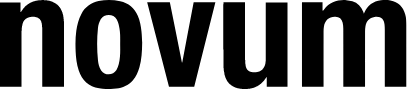




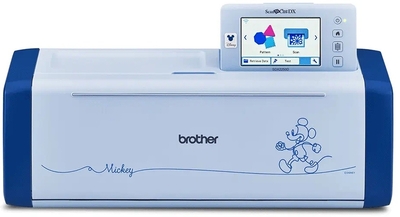




 Writing guidelines
Writing guidelines